First, the Thank You card.
I'm still on my rainbow colors kick - So bright and cheery!
I used the Work of Art, Papillion Potpourri, and Watercolor Thank You stamp sets...
Real Red, Tangerine Tango, Daffodil Delight, Wild Wasabi, Pacific Point, and Lovely Lilac (ret.) as my colors, with Smoky Slate for the Thank you.
Now for the tutorial section of this post!
Do you LOVE your clear stamps, but have a hard time keeping them stuck to the blocks? It didn't really bother me too much, but it really was horribly annoying when we would do events, and the stamps just wouldn't stay on the acrylic blocks!
I love clear stamps because: 1. they take up much less space 2. I seem to stamp straighter with them 3. They take up MUCH less space 4. Have I mentioned they take up much less space! I can store them so easily.
This is the solution to this very frustrating problem. It works GREAT, and takes only a few seconds to do.
Anytime I get a new stamp set, I place the stickers of the images on the stamp, and then take my Zig pen (pictured below) {the small one} and run some of the adhesive over the top of the stamp. You can see the lines in the picture above.
Zig pens are wonderful things!!! They say 2 way glue, and they really do work! The larger one I use to restick my Cricut mats (see the 'Articles for Everything Cricut' section) and the smaller ones for gluing small pieces, and paper piecing when I'm working with my Cricut.
Run some of the glue over your stamps (the part with the picture that sticks to the block). You don't need that much! Just apply a thin film, and set it aside. I usually let them sit a few hours or overnight to dry. Now you have a stamp that won't fall off the block when you're using it, and will peel off when you're finished cleaning it!
I'd love to know how this works for you!







































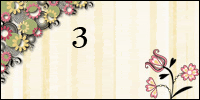






No comments:
Post a Comment